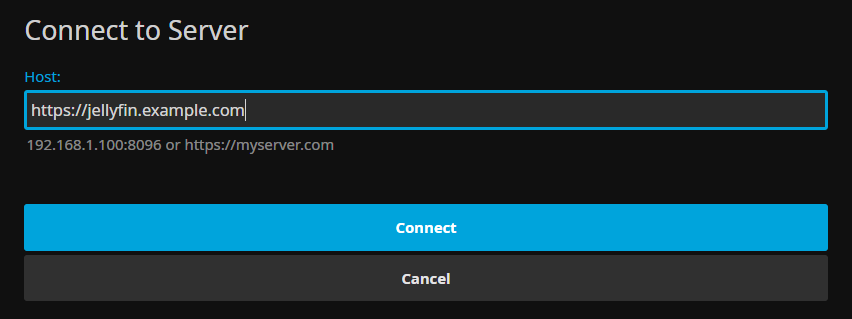What is Jellyfin Media Player?
Jellyfin Media Player is a desktop client for Jellyfin that supports a wide array of video, audio, and subtitle formats. It is based on mpv and is available for Windows, macOS, and Linux.
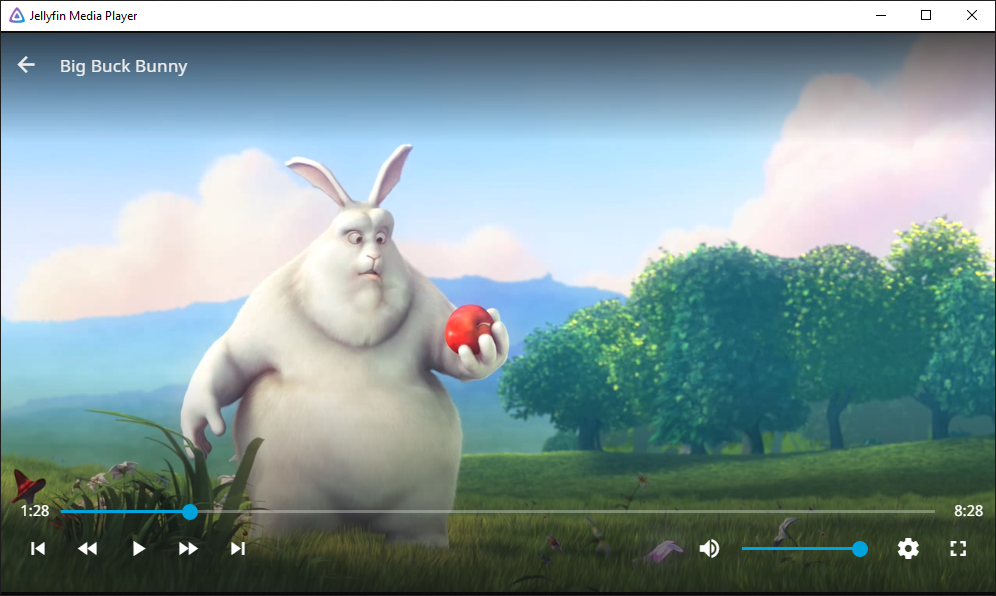
Installing Jellyfin Media Player
- Click here to go to the latest release of Jellyfin Media Player
- Scroll down to the “Assets” section, shown in the screenshot below
- You may have to click to open the Assets list
- Download the appropriate installer for your system:
- For Windows 64-bit, choose the file that ends with
windows-x64.exe - For Windows 32-bit, choose the file that ends with
windows-x86.exe - For masOS, download the one that ends with
macos.dmg
- For Windows 64-bit, choose the file that ends with
- Install Jellyfin Media Player from the file you downloaded
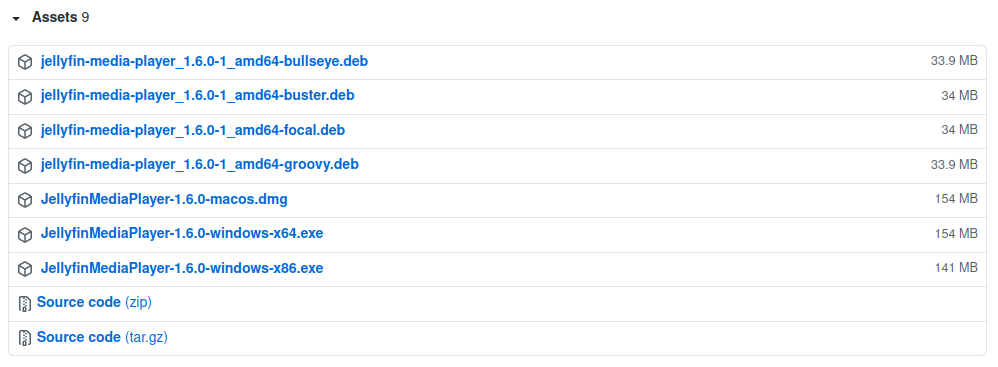
Updating
To update Jellyfin Media Player, download the latest version and install it. This will upgrade your current installation to the newest version.
If you are experiencing issues updating, try uninstalling the version you currently have before installing the new version.
Connecting to a Jellyfin Server
When you first open Jellyfin Media Player it will ask you to connect to a server. Enter the address of the Jellyfin server you want to connect to and press Connect.
Make sure to include the https:// at the start of the address, e.g. https://jellyfin.example.com.