What is F-Droid?
F-Droid is an app store that contains only free and open source Android apps. It can be used to browse, install, and update apps.
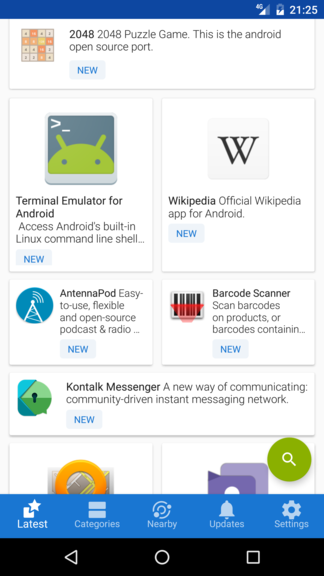
Downloading F-Droid
Go to the F-Droid homepage on your Android device and download the F-Droid installer.
Installing F-Droid
In order to install F-Droid from the file you downloaded, you will need to enable “Install unknown apps” or “Unknown sources” in your Android device settings. Enable this for your files app or web browser only, if possible.
This setting may be in different locations on different devices. You can try searching the settings app to find it. Possible locations include the Apps or Security categories.
Once that has been enabled, you can open the F-Droid file and install the app.
Installing Apps from F-Droid
Apps can be installed from F-Droid in the same way as other app stores, such as Google Play. The main page shows the Latest apps. Apps can also be found on the Categories page or by searching for them. The search button is in the bottom right corner.
The list of available apps can be refreshed by pulling down the top of the page until the refresh icon appears and then letting go.
See this page for a list of F-Droid apps I recommend.
Updating Apps from F-Droid
Apps installed from F-Droid can be updated on the Updates page. After downloading an update, you may have to press again to install it. Automatic update downloads and notifications can be configured in the Settings menu but updates must be manually installed from the Updates page.
Note: Only apps installed via F-Droid can be updated here. Apps you have previously installed from other sources, e.g. Google Play, may also be available on F-Droid. However, they can only be updated if installed through F-Droid.
Updating F-Droid Itself
F-Droid can be updated from the Updates page alongside other apps.